Welcome to Soft4led.com! Today, we’re diving into the world of LED TV boards with an exciting focus on the HK-T.M59XUSP90. If you’re looking for the firmware software for this versatile and powerful motherboard, you’re in the right place. Let’s explore everything you need to know about the HK-T.M59XUSP90 and how to download its firmware software.
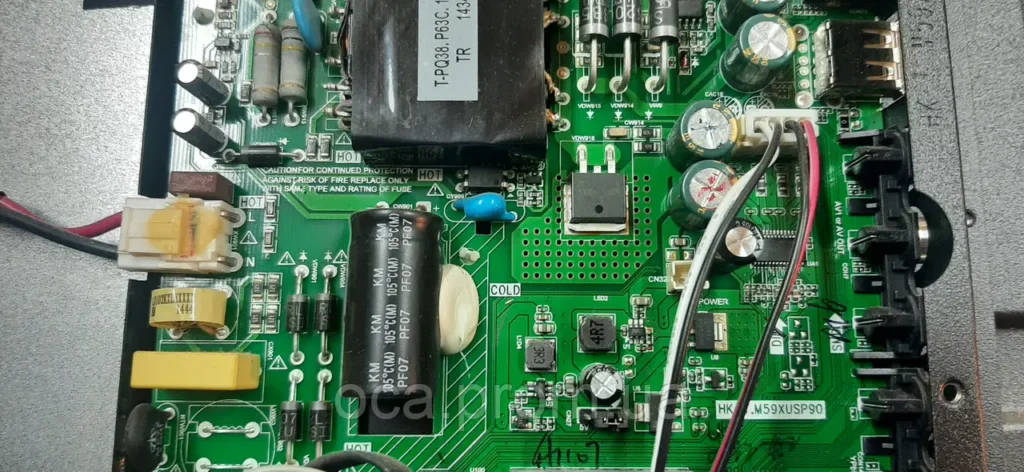
What is the HK-T.M59XUSP90 LED TV Board?
The HK-T.M59XUSP90 is a robust and reliable ATV Driver Motherboard designed for LCD and LED TVs. This versatile board is crafted to support Full HD screens, making it a perfect choice for high-definition viewing experiences. It’s especially popular in the Asia Pacific and Middle East markets due to its comprehensive features and user-friendly design.
Key Features of the HK-T.M59XUSP90
This three-in-one combo board integrates the main power module, LED backlight inverter circuit, and ATV card, all in one compact unit. Here’s a closer look at what makes the HK-T.M59XUSP90 stand out:
- HDMI Input: Seamlessly connect your devices for a high-quality multimedia experience.
- USB Interface: Update firmware/software and play multimedia files with ease.
- PC Input: Use your TV as a monitor for a larger, more vibrant display.
- Component Input: Enjoy high-quality video input options.
- TV and Scart: Multiple connectivity options to suit your needs.
- Earphone Output: Private listening experience without disturbing others.
General Specifications
Here are the technical details that make the HK-T.M59XUSP90 a powerhouse for LCD/LED TVs:
- Brand/Mark: Universal Board
- Model: HK-T.M59XUSP90
- Main Chip: TSUMV59XES
- Product: LCD/LED TV
- LED Backlight: mA
- Flash IC: 4Mb
- Sound Chip: Integrated
- Tuner IC: Integrated
- Screen Supported: Varies by model
- Resolution: Up to 1920×1080 (Full HD)
- Panel Voltage: 5V, 12V
- Power Input: 220V AC
- Firmware Name: Provided in the download section
- Firmware Type: Backup Dump
Important Notes
Before diving into the firmware download and installation, there are a few crucial points to consider:
- Backup File: The firmware provided is a backup file.
- Responsibility: Soft4led is not responsible for any damage or loss resulting from the firmware installation process.
- Verification: Ensure you have verified the main board before installing the software.
- Expert Advice: If you’re new to installing firmware or encounter issues, seek expert advice or consult detailed guides available on our site.
Download HK-T.M59XUSP90 Firmware Software
Ready to get started? Click the link below to download the HK-T.M59XUSP90 firmware software:
- Download HK-T.M59XUSP90 CANYE-42-FHD-DUMP
- Download HK-T.M59XUSP90 ORION-40-NHD-DUMP
- Download HK-T.M59XUSP90 SHARP-32-DUMP
- Download HK-T.M59XUSP90 SKYWAY-32-NHD-DUMP
- Download HK-T.M59XUSP90 ST-40-NHD-DUMP
- Download HK-T.M59XUSP90-Orion OLT-40000
How to Install HK-T.M59XUSP90 Firmware
- Download the Firmware: Click the download link and save the firmware file to your USB drive.
- Prepare the TV: Turn off your TV and insert the USB drive into the USB port.
- Access Service Menu: Power on the TV and access the service menu using your remote (specific codes may vary).
- Update Firmware: Follow the on-screen instructions to update the firmware. Make sure not to interrupt the process.
- Restart: Once the update is complete, restart your TV to apply the changes.
Conclusion
The HK-T.M59XUSP90 LED TV board is an excellent choice for those looking to enhance their viewing experience with Full HD support and a variety of connectivity options. By downloading and installing the latest firmware, you ensure your TV operates at its best, providing you with crystal-clear visuals and robust performance.
Stay tuned to Soft4led.com for more updates, guides, and the latest firmware downloads. Happy viewing!