Welcome to Soft4led, your ultimate destination for all things LED TV! Today, we’re diving into the world of the LDD.M3463.E LED TV board. If you’re looking to download firmware software for this board, you’ve come to the right place. In this guide, we’ll walk you through everything you need to know about the LDD.M3463.E board, its features, and how to get the latest firmware to keep your TV running smoothly. Let’s get started!
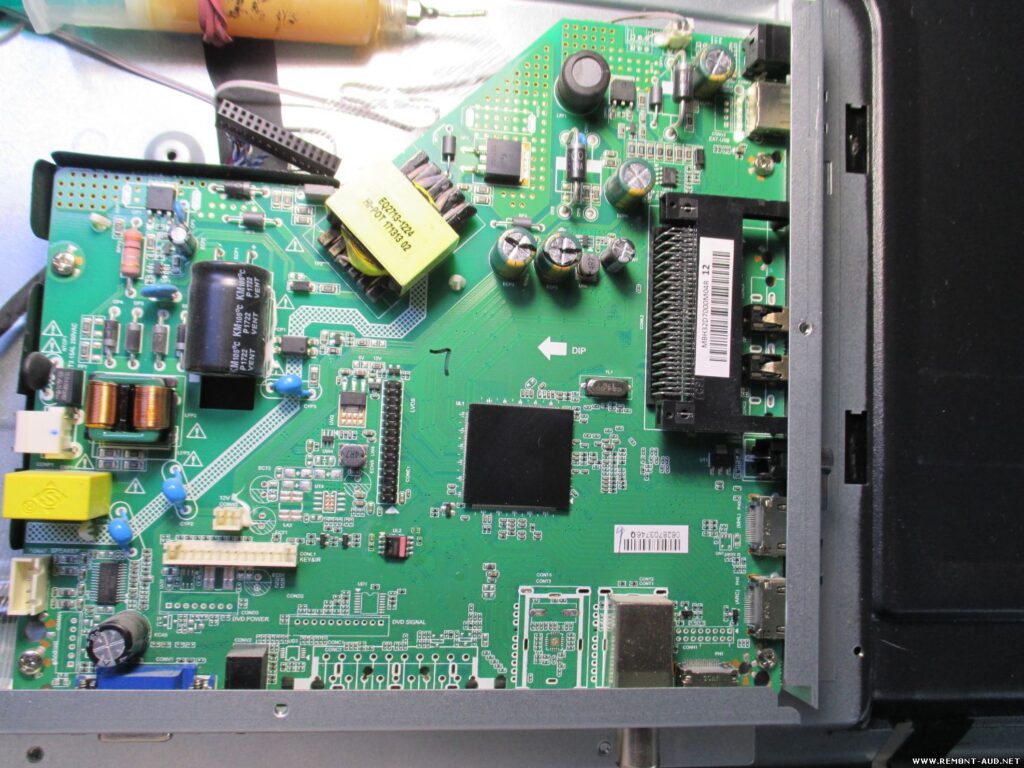
What is the LDD.M3463.E LED TV Board?
The LDD.M3463.E is a versatile and reliable ATV Driver Motherboard designed specifically for LCD/LED TVs. Whether you’re in the Asia Pacific or Middle East markets, this board is a fantastic choice for Full HD LCD/LED panel screens. It’s a three-in-one combo board, integrating the main power module, LED backlight inverter circuit module, and ATV card into one compact design.
Key Features of the LDD.M3463.E Board:
- Compatibility: Supports 28-32 inch screens with resolutions up to 1920×1080.
- Connectivity: HDMI input, USB interface, PC input, Component Input, TV, and Scart.
- Multimedia: The USB interface not only updates software/firmware but also plays multimedia files.
- Audio: Supports earphone output for personal listening.
- Power: Operates on 220V AC with panel voltages of 5V or 12V.
Specifications
- Brand/Mark: Universal Board
- Model: LDD.M3463.E
- Main Chip: MSD3463
- Product: LCD/LED TV
- Flash IC: 8Mb
- Sound Chip: (Not specified)
- Tuner IC: (Not specified)
- Resolution: Up to 1920×1080
- Panel Voltage: 5V, 12V
- Power Input: 220V AC
- Firmware Type: Backup Dump
Downloading & Installing the LDD.M3463.E Firmware
Before you proceed with downloading the firmware, it’s crucial to ensure you have the correct mainboard model. Installing the wrong firmware can cause issues with your TV. If you’re new to firmware updates, we recommend reading up on the process to avoid any mishaps.
Download Links:
- Download LDD.M3463.E DEXP-32-DUMP
- Download LDD.M3463.E HARPER-32-DUMP
- Download LDD.M3463.E NESONS-28-DUMP
- Download LDD.M3463.E NESONS-32-DUMP
- Download LDD.M3463.E ORFEY-28-DUMP
- Download LDD.M3463.E-DEXP H32D7000M
- Download LDD.M3463.E-HARPER 32R470T
- Download LDD.M3463.E-Harper 28R470TL
Steps to Install the Firmware:
- Check Compatibility: Ensure your mainboard model is LDD.M3463.E.
- Backup Existing Firmware: It’s always a good idea to back up your current firmware before making any changes.
- Transfer to USB: Copy the firmware file to a USB drive.
- Update Firmware: Insert the USB drive into your TV and follow the on-screen instructions to update the firmware.
Note: This firmware is a backup file. Soft4led is not responsible for any damage or loss resulting from the installation of this firmware. Proceed with caution and ensure you understand the process before starting.
Important Reminder
If you’re inexperienced with firmware updates or encounter any issues during the process, it’s best to seek professional assistance. Incorrect installation can lead to hardware damage or software malfunctions.
Conclusion
Keeping your LED TV’s firmware up to date ensures optimal performance and access to the latest features. The LDD.M3463.E board is a robust choice for Full HD displays, offering extensive connectivity options and multimedia support. By following our guide, you can easily download and install the latest firmware, ensuring your TV runs smoothly.