Welcome to Soft4led.com! If you’re looking to download the M.NT68676.2A firmware software for all resolutions, you’re in the right place. We’re here to guide you through the ins and outs of this universal LCD controller board, ensuring you have the smoothest experience possible. Let’s dive into the details!
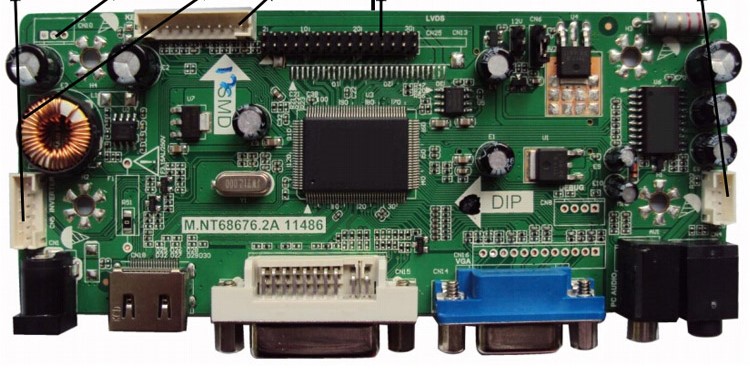
What is M.NT68676.2A Universal LCD Controller Board?
The M.NT68676.2A is a versatile and high-performance universal jumper board, designed to support multiple resolution panel screens. This HD Universal LCD Controller Board Driver Module comes equipped with HD VGA, DVI, and audio options, making it a robust solution for your display needs.
Key Features and Specifications
Model No: M.NT68676.2A
Main Chipset: NT68676
Display Format: Up to 1920×1080
Aspect Ratio: 4:3, 16:9 & 16:10
Panel Interface: Single-channel or Dual-channel LVDS
Key Button Functions: Key definitions, menus, Volume +, Volume -, adjustment / Exit
Multi-Language OSD: Yes
Input/Output Ports: HDMI, VGA, DVI, and Earphone Out
Audio Output Power: 2 x 1 Watt (8 ohms)
Panel Voltage: +3.3V/+5V/+12V DC (jumping cap setting)
Panel Type: LED / LCD Panel
Video Input: PC RGB Format, 2048 × 1152 @ 60hz, HD 480 i, 480 p, 576 i, 576 p, 720 p, 1080 i, 1080 p
Working Input Voltage: DC +12 Volt
Maximum Current: 2000mA (Without Panel)
Standby Power: <0.5W (for the motherboard only)
M.NT68676.2A Firmware Software Download Links
Ready to get started? Click the link below to download the firmware software for the M.NT68676.2A Universal LCD Controller Board.
- Download M.NT68676.2A 1024×502-Firmware
- Download M.NT68676.2A 1024×576-Firmware
- Download M.NT68676.2A 1024×600-Firmware
- Download M.NT68676.2A 1024×768-Firmware
- Download M.NT68676.2A 1280×390-Firmware
- Download M.NT68676.2A 1280×480-Firmware
- Download M.NT68676.2A 1280×720-Firmware
- Download M.NT68676.2A 1280×768-Firmware
- Download M.NT68676.2A 1280×800-Firmware
- Download M.NT68676.2A 1280×854-Firmware
- Download M.NT68676.2A 1366×768-Firmware
- Download M.NT68676.2A 1400×1050-Firmware
- Download M.NT68676.2A 1440×900-Firmware
- Download M.NT68676.2A 1600×1200-Firmware
- Download M.NT68676.2A 1600×900-Firmware
- Download M.NT68676.2A 1680×1050-Firmware
- Download M.NT68676.2A 1680×945-Firmware
- Download M.NT68676.2A 1920×1080-Firmware
- Download M.NT68676.2A 1920×1200-Firmware
- Download M.NT68676.2A 1920×357-Firmware
- Download M.NT68676.2A 2048×1152-Firmware
- Download M.NT68676.2A 640×480-Firmware
- Download M.NT68676.2A 800×480-Firmware
- Download M.NT68676.2A Other-Firmware
Installation Guide
Before you proceed with the installation, please note the following important points to ensure a smooth process:
- Verify Main Board: Always check and verify the main board before installing the software.
- Backup Data: Make sure to back up any important data to avoid any potential loss.
- USB Bootable: The provided firmware is USB bootable.
- Power Requirements: Ensure your power supply meets the working input voltage requirements of DC +12 Volt.
- Seek Help if Needed: If you’re new to firmware installation or encounter any issues, we recommend seeking assistance or referring to detailed guides online.
Step-by-Step Installation:
- Prepare the USB Drive: Format your USB drive and copy the firmware file (.hex) to it.
- Insert the USB Drive: Plug the USB drive into the USB port of your M.NT68676.2A board.
- Power Up: Connect the power supply and switch on the board.
- Automatic Update: The board should detect the firmware file and begin the update process automatically.
- Reboot: Once the update is complete, reboot the board and check if the installation was successful.
Troubleshooting Tips
If you face any issues during the firmware installation, here are some common troubleshooting tips:
- Check Connections: Ensure all cables and connections are secure.
- Compatibility: Verify that the firmware is compatible with your specific model.
- Consult the Manual: Refer to the user manual for any specific instructions or troubleshooting steps.
- Online Support: Visit forums or the official website for additional support and resources.
Conclusion
The M.NT68676.2A Universal LCD Controller Board is a powerful and flexible solution for your display needs. With its multi-resolution support and versatile input/output options, it’s an excellent choice for a wide range of applications. Download the firmware today and enjoy the enhanced performance and functionality!
For more updates, tips, and guides, stay tuned to Soft4led.com. We’re here to help you make the most of your tech devices with ease and excitement!