Welcome to the ultimate guide for downloading the T.MS18VG.71A firmware software! If you’re looking to upgrade your TV’s performance or just need a reliable firmware update, you’re in the right place. Let’s dive into the details of this fantastic board and how you can get your hands on the latest firmware.
What is the T.MS18VG.71A LED TV Board?
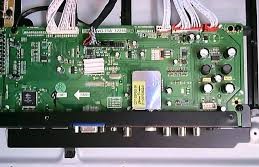
The T.MS18VG.71A is an analog LCD/LED TV control board tailored for the Asia Pacific and Middle East markets. This versatile board supports LED panels ranging from 32 inches to 46 inches with a resolution up to 1920×1080. Whether you’re watching your favorite shows or playing games, this board ensures you get the best visual experience.
Key Features
- Resolution and Panel Support: Supports both non-HD and Full HD (FHD) LCD/LED panel screens.
- USB Interface: Allows multimedia playback and software upgrades.
- Multiple HDMI Ports: Comes with HDMI ports supporting 1.4, with HDCP support 1.1.
- Wide Screen Support: Perfect for a broad viewing experience.
- Multi-Language Options: Supports multiple languages to cater to diverse users.
- Special AV Feature: Enhanced AV functionality for better connectivity.
General Specifications
- Board Make: China
- Board Model: T.MS18VG.71A
- Main Chipset: Mstar MST6M182VG
- TV System: PAL/SECAM/NTSC
- Panel Interface: Single-channel or Dual-channel LVDS
- Key Button Functions: CH-/CH+/MENU/VOL-/VOL+/Source/Power
- Input/Output Ports: HDMI, VGA, AV, USB, RF TV interface, and Earphone Out
- Audio Output Power: 2 x 8 Watt (8 ohms)
- Panel Voltage: +5V/+12V DC (Default 12V)
- USB Port: Yes (Firmware Upgrade and Multimedia Playback Support)
- IR Control: Yes (Controllable by Remote Control)
Electrical Parameters
- Working Input Voltage: DC 12 Volt
- Maximum Current: 5000mA (Without Panel)
- Standby Power: <0.5W
- Maximum Current for USB: 500mA
- Flash IC: 4MB
- Firmware Type: Backup Dump
Important Notes
- The provided firmware is a backup dump and can be written using a programming tool.
- Ensure you verify the mainboard model before installing the software.
- If you are not experienced in installing firmware or dump files, it’s recommended to read detailed instructions or seek professional help to avoid any damage or data loss.
Installing T.MS18VG.71A Firmware
- Preparation: Make sure your TV model matches the T.MS18VG.71A board. Verify all specifications to avoid compatibility issues.
- Download the Firmware: Click the download link provided below to get the latest firmware.
- Transfer to USB: Copy the downloaded firmware file to a USB drive.
- Update the TV: Insert the USB drive into the TV’s USB port and follow the on-screen instructions to update the firmware.
T.MS18VG.71A Firmware Software Download Links
Click the link below to download the latest firmware for the T.MS18VG.71A board. Enjoy a seamless and improved TV performance with this update!
Stay updated with the latest firmware and ensure your TV operates at its best. If you encounter any issues or need further assistance, feel free to reach out in the comments or contact our support team. Happy viewing!