Welcome to Soft4led! If you’re looking to get your hands on the latest firmware for the VS.T59B series, you’re in the right place. Whether you’re a tech enthusiast, a professional technician, or just someone who loves to tinker with their TV setup, we’ve got you covered. Today, we dive into the details of the VS.T59B_V4.3, V2.0, and V4.2 firmware, ensuring your devices are running smoothly and efficiently. Let’s make your TV experience even better!
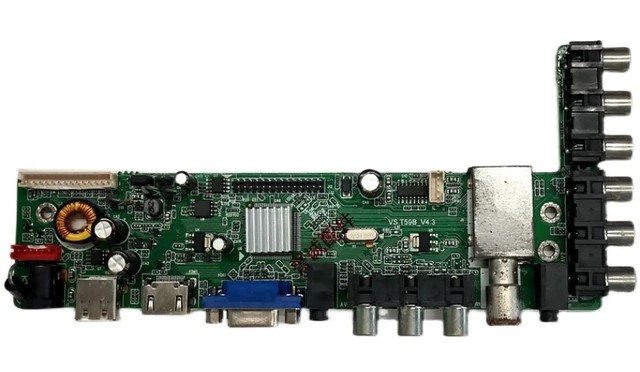
Overview of the VS.T59B_V4.3 Universal Board
The VS.T59B_V4.3 is a versatile analog LCD/LED TV control board, designed to cater to the Asia Pacific and Middle East markets. It’s perfect for those using LCD panels larger than 26 inches, supporting resolutions up to 1920×1080 Full HD. Here’s a quick rundown of its impressive features:
- Multimedia Playback & Software Upgrades: The USB interface not only allows you to enjoy multimedia content but also facilitates easy firmware upgrades.
- HDMI and HDCP Support: With HDMI 1.4 and HDCP 3.0 support, you’re ensured seamless connectivity and security.
- Wide Screen & Multi-Language Support: Compatible with screens ranging from 10 to 40 inches, it also offers multi-language options for a global user base.
- Multiple AV Ports: Connect a variety of devices with ease thanks to its multiple AV port options.
General Specifications
- Model: VS.T59B_V4.3
- Main Chipset: TSUMV59XU
- TV System: PAL/SECAM/NTSC
- Panel Interface: Single or dual-channel LVDS
- Key Button Functions: CH-/CH+/MENU/VOL-/VOL+/Source/Power
- Input/Output Ports: HDMI, VGA, AV, USB, RF TV interface, Earphone Out
- Audio Output Power: 2 x 3 Watt (8 ohms)
- Panel Voltage: +3.3V/+5V/+12V DC (jumping cap setting)
- USB Port: Supports firmware upgrades and multimedia playback
- IR Control: Remote controllable
Electrical Parameters
- Working Input Voltage: DC +12 Volt
- Maximum Current: 2000mA (without panel)
- Standby Power: <0.2W
- Maximum Current for USB: 500mA
How to Upgrade Firmware
Upgrading your firmware is a breeze with these simple steps:
- Prepare Your USB Disk: Copy the required firmware/software onto a FAT32 USB disk.
- Plug and Play: Insert the USB disk into the mainboard USB port of your LCD/LED TV.
- Power Up: Switch on the TV and wait for the IR indicator LED to stop flashing.
- Finish Up: Unplug the USB disk. The entire process should take no more than a minute.
Factory Service Mode
For those who need to access the factory service mode, follow these instructions:
- Menu Code: Menu 1147
- Input/Source Code: Input/Source+2008
Important Note: The firmware files provided here are backup dumps. The Soft4led team is not responsible for any damage or loss resulting from the use of these files. If you’re new to installing or upgrading firmware, make sure to read our detailed guides first.
VS.T59B_V4.3/V2.0/V4.2 Firmware Download Links
Ready to upgrade? Click the links below to download the firmware for your VS.T59B series control board. Ensure your TV is always up-to-date with the latest features and improvements.
VS.T59B_V4.3
VS.T59B-V2.0
VS.T59B_V4.2
We hope this guide helps you get the most out of your VS.T59B control board. Happy upgrading!